Kit Module
Introduction
Kits are sets of items that can be given out to players when a command is run. Kits can be restricted to certain players using permissions, and can be set to only be redeemable once per set time frame. You can also create a kit that is given to every new player - what we call the “first join kit”.
Per-kit permissions
Nucleus assigns a permission for each kit. Users MUST have the permission for the SPECIFIC kit to view and use a kit, as well as the general permission to perform an action.
Each warp will be assigned the permission nucleus.kits.[kit name] (where [kit name] is replaced with the name of your kit lowercase).
The player will be required to have before using it. You will also need to ensure they have access to the kit command
if that it how you want them to use the kits - nucleus.kits.base.
For example, if you have the kit kit1, a user will need both nucleus.kits.kit1 and nucleus.kit.base permissions.
Using a kit
Simply run /kit [name]. If you have permissions, the money, and are not in a cooldown period for the kit, you will
recieve the items in the kit. Nucleus will warn you if some items were lost, and will not redeem the kit if your inventory
was full.
You can see all kits you have access to by running /kit list. Kits you have permission for, but are currently in cooldown
or are one time kits that have been used, appear struck out.
Creating and Managing Kits
To create a kit you can either:
- Run
/kit create [name]. This will open an inventory window that allows you to add items to the kit like you would add items to a chest. - Change your inventory to be the contents of the kit and run
/kit add [name], where thenameis the name of the kit you want to create. This will create the kit with the contents of your inventory.
To set the cooldown on the kit, run /kit setcooldown [name] [time], where the time interval is the format of the Timespan Argument,
for example, /kit setcooldown kit1 6d to set the cooldown for kit1 to 6 days.
To set a kit as “one use only”, run /kit onetime [kit] [true|false].
To set a cost for using the kit, run /kit cost [name] [cost]. Set the cost to 0 to remove the cost. The requires the use
of an economy plugin.
To change the contents of a kit, you can either:
- Run
/kit edit [name]and edit your kit using an inventory GUI. - Update your inventory to reflect what you want the contents of the kit to be, then run
/kit set [name].
To delete a kit, run /kit remove [name]
If a player has used a kit and you wish to remove the cooldown or one-time use so they can use it again immediately, run
/kit resetusage [player] [kit].
Adding personalised items to kits
You can put tokens like {{name}} and {{displayname}} on your item’s display names and lore and put them into a kit.
When redeemed, the tokens can be replaced - personalising the items (for example, a wooden stick with the item display name
{{name}}'s stick can be put into a kit, which will become dualspiral's stick if dualspiral redeemed it).
You must, however, set kit.process-tokens-in-lore to true in main.conf, as this might cause a slight performance hit.
Commands in Kits
It’s very important to note that any command will be run by the console, so only give the ability to add commands to kits to highly trusted players. As a result, the kit command add permission, kit.command.add.base is in the NONE group for permissions to try to protect against rogue admins.
Viewing the commands in a kit
/kit command <kit> lists the commands, and if you have permission to remove commands, they can be removed from this list too.
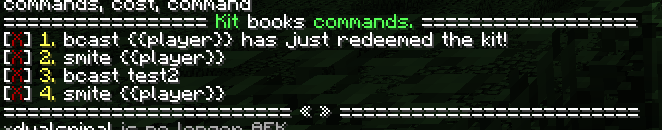
Permission: nucleus.kit.command.base
Adding a command
The command to add a command to a kit is /kit command add <kit> <command>, where the command should not start with a /, and anywhere you want to substitute the player’s name, you should add {{player}}.
So, to broadcast a player’s name, you could write: broadcast {{player}} just opened a kit, and this would broadcast dualspiral just opened a kit if dualspiral opened the kit. Similarly, if you wanted to smite someone who opened a kit, then you’d use smite {{player}}, etc.
Permission: nucleus.kit.command.add.base
Removing and clearing commands
To remove commands: /kit command remove <kit> <command|index from list>
To remove all commands: /kit command clear
We would normally recommend using the list to remove commands, but you can also type the full command to remove or use the (one-based) index from the /kit command list.
Permission: nucleus.kit.command.remove.base
First Join Kits (Initial Inventory)
Nucleus supports giving players items when they first join your server. Simply create a kit that contains the inventory
you want to give the players when they first join, then run /kit setfirstjoin [kitname] true.
This kit is not visible on /kit list, is not redeemable more than once and does not have a cost by default.
The following are incompatibilities that may occur with this module, along with how to resolve the problem. For the full mod/plugin incompatibility list, see the compatibility page.
No plugin incompatibilities have been reported.
Aliases:
/kit
Usage: /kit <kit>
Default Role: USER
Basic Command Permission: nucleus.kit.base
Permissions
-
nucleus.kit.exempt.cooldown- Default Role: ADMIN
Allows the user to bypass kit cooldowns. -
nucleus.kit.base- Default Role: USER
Allows the user to run the command /kit -
nucleus.kit.exempt.onetime- Default Role: ADMIN
Allows the user to use one time kits multiple times. -
nucleus.kit.exempt.warmup- Default Role: ADMIN
Allows the user to bypass the warmup for /kit -
nucleus.kit.exempt.cost- Default Role: ADMIN
Allows the user to bypass paying the cost for any kit.
This command is similar to the following command(s) found in Essentials:
/kit, kits
Essentials Migration Notes: '/kit' redeems, '/kits' lists.
A kit set to automatically redeem will be given to a player when they login if they are currently eligible to redeem the kit using "/kit name".
Aliases:
/kit autoredeem
Usage: /kit autoredeem <kit> <true|false>
Default Role: ADMIN
Basic Command Permission: nucleus.kit.autoredeem.base
Permissions
-
nucleus.kit.autoredeem.base- Default Role: ADMIN
Allows the user to run the command /kit autoredeem
Commands are executed as the SERVER. This could allow players that get access to this command to cause serious havoc. Please only give edit and add commands to TRUSTED players.
Aliases:
/kit command, /kit commands
Usage: /kit command <kit>
Default Role: ADMIN
Basic Command Permission: nucleus.kit.command.base
Permissions
-
nucleus.kit.command.base- Default Role: ADMIN
Allows the user to run the command /kit command
Aliases:
/kit command add, /kit command +
Usage: /kit command add <kit> <command…>
Default Role: OWNER
Basic Command Permission: nucleus.kit.command.add.base
Permissions
-
nucleus.kit.command.add.base- Default Role: OWNER
Allows the user to run the command /command add
Aliases:
/kit command clear
Usage: /kit command clear <kit>
Default Role: OWNER
Basic Command Permission: nucleus.kit.command.remove.base
Permissions
-
nucleus.kit.command.remove.base- Default Role: OWNER
Allows the user to run the command /command clear
There are two ways to specify which command to remove:
* via. index, where the index is the number displayed in "/kit command <kit>"
* via. command, where you can specify the entire command to remove.
If you are playing on the server, it might be easier to use the click interface in "/kit command" or "/kit command edit"
Aliases:
/kit command remove, /kit command del, /kit command -
Usage: /kit command remove <kit> <index>|<command…>
Default Role: OWNER
Basic Command Permission: nucleus.kit.command.remove.base
Permissions
-
nucleus.kit.command.remove.base- Default Role: OWNER
Allows the user to run the command /command clear
The cooldown must be specified in the form 1w1d1h1m1s, where 1 hour 5 minutes would be "1h5m".
Aliases:
/kit cooldown, /kit setcooldown, /kit setinterval
Usage: /kit cooldown <kit> <duration>
Default Role: ADMIN
Basic Command Permission: nucleus.kit.setcooldown.base
Permissions
-
nucleus.kit.setcooldown.base- Default Role: ADMIN
Allows the user to run the command /kit setcooldown
Aliases:
/kit cost, /kit setcost
Usage: /kit cost <kit> <cost>
Default Role: ADMIN
Basic Command Permission: nucleus.kit.cost.base
Permissions
-
nucleus.kit.cost.base- Default Role: ADMIN
Allows the user to run the command /kit cost
This command opens a GUI and allows you to use the standard Minecraft inventory GUI to create the named kit. Any items placed in the kit will be returned to you when you close the GUI, and the kit will be created.
If you want to create a kit by taking a snapshot of your inventory, add the flag "-c" to your command.
The kit can be updated using the /kit edit or /kit set commands, depending on whether you want to use a GUI to edit the kit, or replace the kit with a new copy of your inventory.
Aliases:
/kit create, /kit add
Usage: /kit create [-c|--clone <c>] <name>
Default Role: ADMIN
Basic Command Permission: nucleus.kit.create.base
Permissions
-
nucleus.kit.create.base- Default Role: ADMIN
Allows the user to run the command /kit create
This command opens a GUI and allows you to use the standard Minecraft inventory GUI to edit the named kit.
See /kit set if you want to update the kit by taking a snapshot of your inventory. See /firstjoinkit edit if you want edit the initial inventory of new players.
Aliases:
/kit edit, /kit ed
Usage: /kit edit <kit>
Default Role: ADMIN
Basic Command Permission: nucleus.kit.edit.base
Permissions
-
nucleus.kit.edit.base- Default Role: ADMIN
Allows the user to run the command /kit edit
Allows you to redeem the contents of a kit on another player. By default, this command will normally NOT redeem a kit on a player would not normally be able to redeem the kit. It will also mark the kit as redeemed on the target player - however, it will never charge them.
This behaviour can be overridden using the "-i" flag, which will ignore all cooldowns, and will not mark that the kit has been redeemed.
Aliases:
/kit give
Usage: /kit give [-i|--ignore <i>] <player> <kit>
Default Role: ADMIN
Basic Command Permission: nucleus.kit.give.base
Permissions
-
nucleus.kit.give.overridecheck- Default Role: ADMIN
Allows the user to grant kits to those who would not ordinarily be able to obtain a kit using the -i flag. -
nucleus.kit.give.base- Default Role: ADMIN
Allows the user to run the command /kit give
Aliases:
/kit hidden
Usage: /kit hidden <kit> <true|false>
Default Role: ADMIN
Basic Command Permission: nucleus.kit.hidden.base
Permissions
-
nucleus.kit.hidden.base- Default Role: ADMIN
Allows the user to run the command /kit hidden
Aliases:
/kit info
Usage: /kit info <kit>
Default Role: ADMIN
Basic Command Permission: nucleus.kit.info.base
Permissions
-
nucleus.kit.info.base- Default Role: ADMIN
Allows the user to run the command /kit info
Aliases:
/kit list, /kit ls
Root command aliases:
/kits /nkits
Usage: /kit list
Default Role: USER
Basic Command Permission: nucleus.kit.list.base
Permissions
-
nucleus.kit.list.base- Default Role: USER
Allows the user to run the command /kit list -
nucleus.kit.showhidden- Default Role: ADMIN
Shows the user hidden kits in /kits
A one time use kit is exactly that, a kit that may be used only once. If you wish to give a kit to a player upon joining for the first time, consider using "/firstjoinkit" instead.
Aliases:
/kit onetime, /kit setonetime
Usage: /kit onetime <kit> <true|false>
Default Role: ADMIN
Basic Command Permission: nucleus.kit.onetime.base
Permissions
-
nucleus.kit.onetime.base- Default Role: ADMIN
Allows the user to run the command /kit onetime
Aliases:
/kit permissionbypass
Usage: /kit permissionbypass <kit> <true|false>
Default Role: ADMIN
Basic Command Permission: nucleus.kit.permissionbypass.base
Permissions
-
nucleus.kit.permissionbypass.base- Default Role: ADMIN
Allows the user to run the command /kit permissionbypass
Aliases:
/kit reload
Usage: /kit reload
Default Role: OWNER
Basic Command Permission: nucleus.kit.reload.base
Permissions
-
nucleus.kit.reload.base- Default Role: OWNER
Allows the user to run the command /kit reload
Aliases:
/kit remove, /kit del, /kit delete
Usage: /kit remove <kit>
Default Role: ADMIN
Basic Command Permission: nucleus.kit.remove.base
Permissions
-
nucleus.kit.remove.base- Default Role: ADMIN
Allows the user to run the command /kit remove
Aliases:
/kit rename
Usage: /kit rename <kit> <target name>
Default Role: ADMIN
Basic Command Permission: nucleus.kit.rename.base
Permissions
-
nucleus.kit.rename.base- Default Role: ADMIN
Allows the user to run the command /kit rename
Aliases:
/kit resetusage, /kit reset
Usage: /kit resetusage <user> <kit>
Default Role: ADMIN
Basic Command Permission: nucleus.kit.resetusage.base
Permissions
-
nucleus.kit.resetusage.base- Default Role: ADMIN
Allows the user to run the command /kit resetusage
This command takes a snapshot of your inventory (excluding your armor) and updates the contents of the named kit with it.
See also /kit edit if you want to edit a kit via a GUI.
Aliases:
/kit set, /kit update, /kit setFromInventory
Usage: /kit set <kit>
Default Role: ADMIN
Basic Command Permission: nucleus.kit.set.base
Permissions
-
nucleus.kit.set.base- Default Role: ADMIN
Allows the user to run the command /kit set
Aliases:
/kit setfirstjoin, /kit firstjoin
Usage: /kit setfirstjoin <kit> [<true|false>]
Default Role: ADMIN
Basic Command Permission: nucleus.kit.setfirstjoin.base
Permissions
-
nucleus.kit.setfirstjoin.base- Default Role: ADMIN
Allows the user to run the command /kit setfirstjoin
Aliases:
/kit toggleredeemmessage, /kit togglemessage
Usage: /kit toggleredeemmessage <kit> <true|false>
Default Role: ADMIN
Basic Command Permission: nucleus.kit.toggleredeemmessage.base
Permissions
-
nucleus.kit.toggleredeemmessage.base- Default Role: ADMIN
Allows the user to run the command /kit toggleredeemmessage
Aliases:
/kit view
Usage: /kit view <kit>
Default Role: ADMIN
Basic Command Permission: nucleus.kit.view.base
Permissions
-
nucleus.kit.view.base- Default Role: ADMIN
Allows the user to run the command /kit view
| Permission | Suggested Role | Description |
|---|---|---|
| nucleus.kit.autoredeem.base | ADMIN | Allows the user to run the command /kit autoredeem |
| nucleus.kit.base | USER | Allows the user to run the command /kit |
| nucleus.kit.command.add.base | OWNER | Allows the user to run the command /command add |
| nucleus.kit.command.base | ADMIN | Allows the user to run the command /kit command |
| nucleus.kit.command.remove.base | OWNER | Allows the user to run the command /command clear |
| nucleus.kit.cost.base | ADMIN | Allows the user to run the command /kit cost |
| nucleus.kit.create.base | ADMIN | Allows the user to run the command /kit create |
| nucleus.kit.edit.base | ADMIN | Allows the user to run the command /kit edit |
| nucleus.kit.exempt.cooldown | ADMIN | Allows the user to bypass kit cooldowns. |
| nucleus.kit.exempt.cost | ADMIN | Allows the user to bypass paying the cost for any kit. |
| nucleus.kit.exempt.onetime | ADMIN | Allows the user to use one time kits multiple times. |
| nucleus.kit.exempt.warmup | ADMIN | Allows the user to bypass the warmup for /kit |
| nucleus.kit.give.base | ADMIN | Allows the user to run the command /kit give |
| nucleus.kit.give.overridecheck | ADMIN | Allows the user to grant kits to those who would not ordinarily be able to obtain a kit using the -i flag. |
| nucleus.kit.hidden.base | ADMIN | Allows the user to run the command /kit hidden |
| nucleus.kit.info.base | ADMIN | Allows the user to run the command /kit info |
| nucleus.kit.list.base | USER | Allows the user to run the command /kit list |
| nucleus.kit.onetime.base | ADMIN | Allows the user to run the command /kit onetime |
| nucleus.kit.permissionbypass.base | ADMIN | Allows the user to run the command /kit permissionbypass |
| nucleus.kit.reload.base | OWNER | Allows the user to run the command /kit reload |
| nucleus.kit.remove.base | ADMIN | Allows the user to run the command /kit remove |
| nucleus.kit.rename.base | ADMIN | Allows the user to run the command /kit rename |
| nucleus.kit.resetusage.base | ADMIN | Allows the user to run the command /kit resetusage |
| nucleus.kit.set.base | ADMIN | Allows the user to run the command /kit set |
| nucleus.kit.setcooldown.base | ADMIN | Allows the user to run the command /kit setcooldown |
| nucleus.kit.setfirstjoin.base | ADMIN | Allows the user to run the command /kit setfirstjoin |
| nucleus.kit.showhidden | ADMIN | Shows the user hidden kits in /kits |
| nucleus.kit.toggleredeemmessage.base | ADMIN | Allows the user to run the command /kit toggleredeemmessage |
| nucleus.kit.view.base | ADMIN | Allows the user to run the command /kit view |
auto-redeem {
# If true, kit autoredeem will be enabled.
enable=false
# If true, the console will get messages indicating what was auto-redeemed when a player logs in.
log=false
}
# If true, any items that couldn't be placed in the player's inventory will be dropped on the floor around them.
drop-items-if-inventory-full=false
# If this is true, "drop-items-if-inventory-full" will be ignored, and the kit will only be consumed if everything can be consumed.
must-get-all-items=false
# If true, any tokens such as {{name}} and {{displayname}} will be translated on item names and lore, if they exist, when kits are redeemed.
process-tokens-in-lore=false