Creating and Managing Kits
Learn how to create, redeem and manage kits
Creating and Managing Kits - 4: Kit Commands
Commands in Kits
Viewing the commands in a kit
This requires you have the permission
nucleus.kit.command.base
/kit command <kit> lists the commands, and if you have permission to remove commands, they can be removed from this list too.
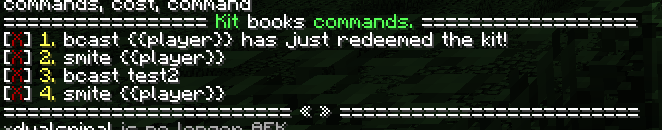
Adding a command
Be VERY careful when allowing players to add commands to kits. Any command added to kits will be run as the SERVER, not the player. Such permissions can be misused and allow a rogue staff member to take over your server.
This requires you have the permission
nucleus.kit.command.add.base.
The command to add a command to a kit is /kit command add <kit> <command>, where the command should not start with a /, and anywhere you want to substitute the player’s name, you should add {{player}}.
So, to broadcast a player’s name, you could write: broadcast {{player}} just opened a kit, and this would broadcast dualspiral just opened a kit if dualspiral opened the kit. Similarly, if you wanted to smite someone who opened a kit, then you’d use smite {{player}}, etc.
Removing and clearing commands
This requires you have the permission
nucleus.kit.command.remove.base.
To remove commands: /kit command remove <kit> <command|index from list>
To remove all commands: /kit command clear
We would normally recommend using the list to remove commands, but you can also type the full command to remove or use the (one-based) index from the /kit command list.